在Dubbo入门教程(1):Dubbo介绍我们从电子商务系统的演变历史,引出了什么是Dubbo,介绍了Dubbo的架构各个部分组件的作用。
在Dubbo入门教程(2):Dubbo环境搭建中我们搭建好了dubbo的服务器环境。
接下来就是编写实际的应用代码了。本文给出了一个Spring-Dubbo-Zookeeper的小demo,以供学习。详细的项目可以参见github源代码。
构建maven项目
首先构建MAVEN项目,导入所需要的jar包依赖
需要导入的有spring, dubbo, zookeeper等jar包。
创建dubbo-api
dubbo-api是一个MAVEN项目(有独立的pom.xml,用来打包供提供者消费者使用)
在项目中定义服务接口:该接口需单独打包,在服务提供方和消费方共享。
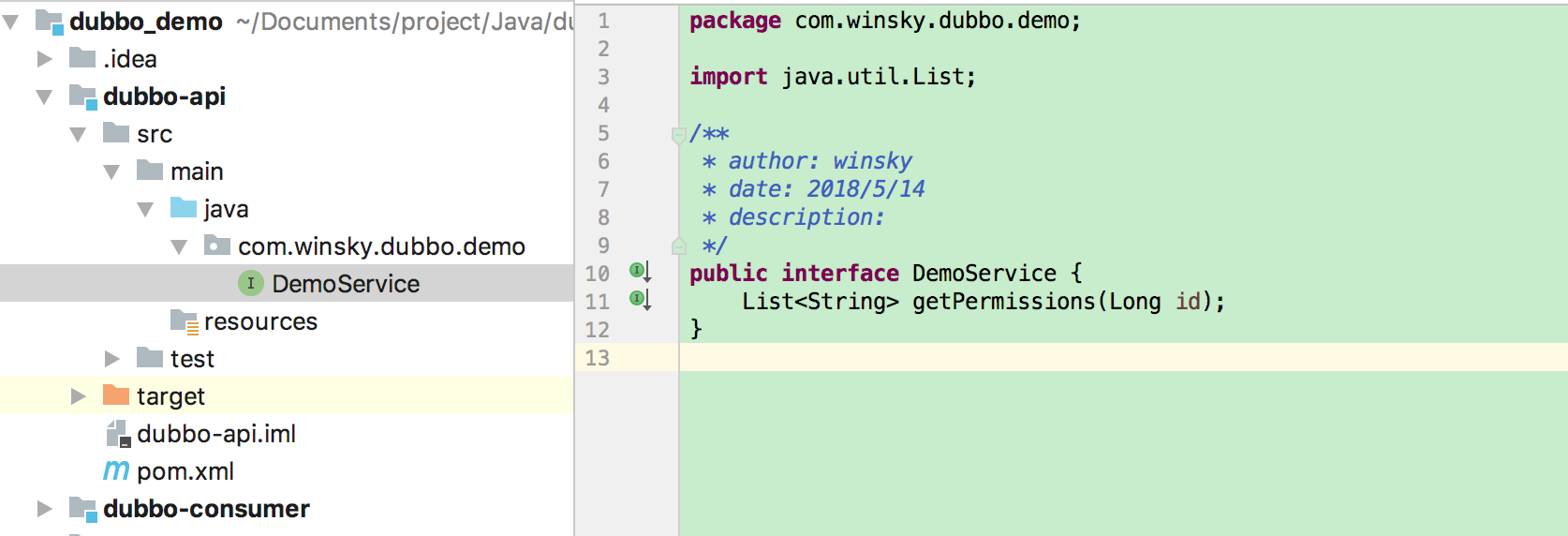
1 | package com.winsky.dubbo.demo; |
创建dubbo-provider
dubbo-provider是一个MAVEN项目(有独立的pom.xml,用来打包供消费者使用)
实现公共接口,此实现对消费者隐藏:
1 | package com.winsky.dubbo.demo.impl; |
注意,需要在dubbo-provider的maven依赖中加入公共接口所在的依赖1
2
3
4
5
6
7<dependencies>
<dependency>
<groupId>com.winsky</groupId>
<artifactId>dubbo-api</artifactId>
<version>1.0-SNAPSHOT</version>
</dependency>
</dependencies>
用Spring配置声明暴露服务1
2
3
4
5
6
7
8
9
10
11
12
13
14
15
16
17
18
19
<beans xmlns="http://www.springframework.org/schema/beans"
xmlns:xsi="http://www.w3.org/2001/XMLSchema-instance"
xmlns:dubbo="http://code.alibabatech.com/schema/dubbo"
xsi:schemaLocation="http://www.springframework.org/schema/beans
http://www.springframework.org/schema/beans/spring-beans.xsd
http://code.alibabatech.com/schema/dubbo
http://code.alibabatech.com/schema/dubbo/dubbo.xsd">
<!--定义了提供方应用信息,用于计算依赖关系;在 dubbo-admin 或 dubbo-monitor 会显示这个名字,方便辨识-->
<dubbo:application name="demotest-provider" owner="programmer" organization="dubbox"/>
<!--使用 zookeeper 注册中心暴露服务,注意要先开启 zookeeper-->
<dubbo:registry address="zookeeper://test.ufeng.top:2181"/>
<!-- 用dubbo协议在20880端口暴露服务 -->
<dubbo:protocol name="dubbo" port="20880"/>
<!--使用 dubbo 协议实现定义好的 api.PermissionService 接口-->
<dubbo:service interface="com.winsky.dubbo.demo.DemoService" ref="demoService" protocol="dubbo"/>
<!--具体实现该接口的 bean-->
<bean id="demoService" class="com.winsky.dubbo.demo.impl.DemoServiceImpl"/>
</beans>
启动远程服务:1
2
3
4
5
6
7
8
9
10
11
12
13
14
15
16
17
18
19
20package com.winsky.dubbo.demo.impl;
import org.springframework.context.support.ClassPathXmlApplicationContext;
import java.io.IOException;
/**
* author: winsky
* date: 2018/5/14
* description:
*/
public class Provider {
public static void main(String[] args) throws IOException {
ClassPathXmlApplicationContext context = new ClassPathXmlApplicationContext("provider.xml");
System.out.println(context.getDisplayName() + ": here");
context.start();
System.out.println("服务已经启动...");
System.in.read();
}
}
创建dubbo-consumer
dubbo-consumer是一个MAVEN项目(可以有多个consumer,但是需要配置好)。
调用所需要的远程服务:
通过Spring配置引用远程服务:1
2
3
4
5
6
7
8
9
10
11
12
<beans xmlns="http://www.springframework.org/schema/beans"
xmlns:xsi="http://www.w3.org/2001/XMLSchema-instance"
xmlns:dubbo="http://code.alibabatech.com/schema/dubbo"
xsi:schemaLocation="http://www.springframework.org/schema/beans http://www.springframework.org/schema/beans/spring-beans.xsd
http://code.alibabatech.com/schema/dubbo http://code.alibabatech.com/schema/dubbo/dubbo.xsd">
<dubbo:application name="demotest-consumer" owner="programmer" organization="dubbox"/>
<!--向 zookeeper 订阅 provider 的地址,由 zookeeper 定时推送-->
<dubbo:registry address="zookeeper://test.ufeng.top:2181"/>
<!--使用 dubbo 协议调用定义好的 api.PermissionService 接口-->
<dubbo:reference id="permissionService" interface="com.winsky.dubbo.demo.DemoService"/>
</beans>
启动Consumer,调用远程服务:1
2
3
4
5
6
7
8
9
10
11
12
13
14
15
16
17
18
19
20
21package com.winsky.dubbo.consumer;
import com.winsky.dubbo.demo.DemoService;
import org.springframework.context.support.ClassPathXmlApplicationContext;
/**
* author: winsky
* date: 2018/5/14
* description:
*/
public class Consumer {
public static void main(String[] args) {
//测试常规服务
ClassPathXmlApplicationContext context = new ClassPathXmlApplicationContext("consumer.xml");
context.start();
System.out.println("consumer start");
DemoService demoService = context.getBean(DemoService.class);
System.out.println("consumer");
System.out.println(demoService.getPermissions(1L));
}
}
运行项目
先确保provider已被运行后再启动consumer模块
运行提供者:
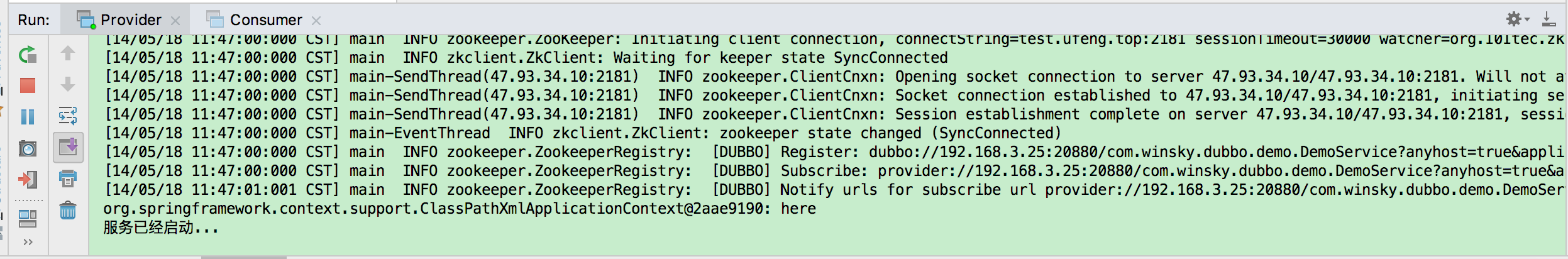
消费者成功调用提供者所提供的远程服务:
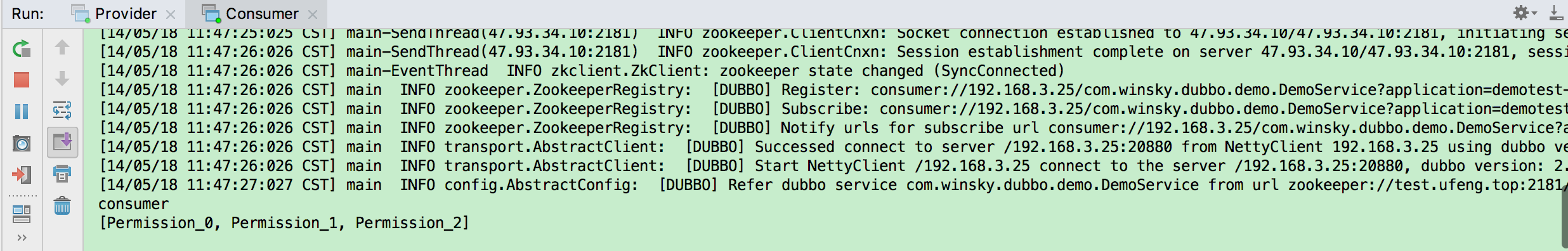
当然,这只是一个模拟的项目,实际中有多提供者多消费者情况,比这要复杂的多,当然只有这样才能体现dubbo的特性。